Written by Brendan Horan, ISBN : 1430249714
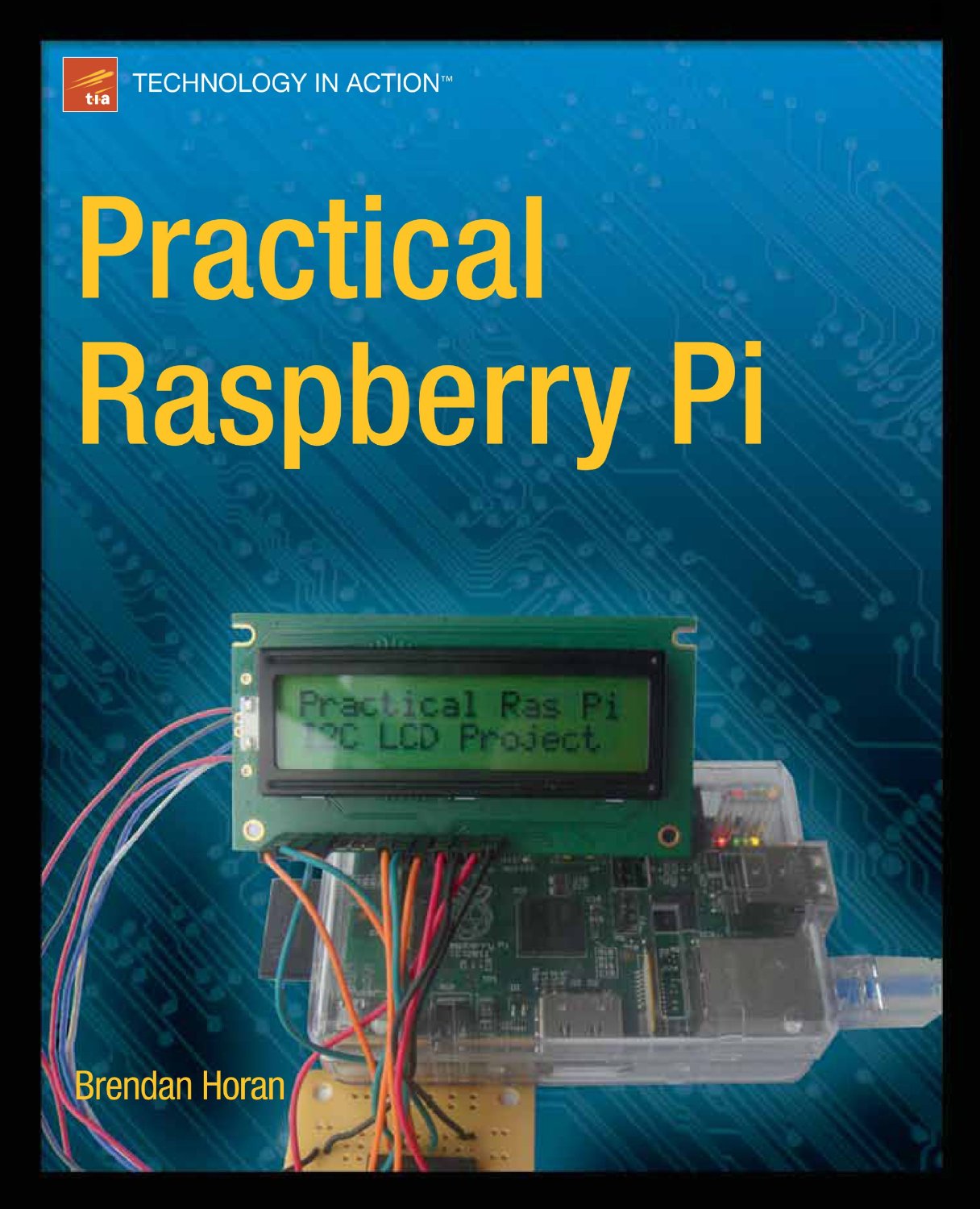
Description :
Practical Raspberry Pi takes you quickly through the hardware and software basics of the Raspberry Pi. Author Brendan Horan then gets you started on a series of fun and practical projects, including a simple temperature sensor, a media center, a real-time clock, and even a security monitoring device, all of which require minimal programming experience.
Along with these projects, you'll learn all about the Raspberry Pi hardware, including how it can be so powerful and still so small and inexpensive, why it's so suitable as a video player, and how you can customize it for different tasks, including running different operating systems on it, including Android and RISC OS.
The Raspberry Pi is an inexpensive but relatively powerful little computer. It was designed to get kids interested in computing and programming, but it's also a great platform for hardware hackery. The projects in this book will get you deep into the hardware to show you what the Raspberry Pi can really do.
This is the support site for the Apress book Practical Raspberry Pi.
You will be able to find all source code for all chapters on this site.
In addition you will be able to find copy's of all the applications used throughout the book.
On sale from February 27th 2013 and available at :
Apress
Amazon
Also available at your favorite book stores.
Introduction :
Power and power sources
Electronics overview
Tools you'll need
Chapter 1: Raspberry Pi Hardware
Inputs and Outputs
Overview of the ARM11 CPU
Overview of the Broadcom VideoCore IV GPU
Headers and pin out schematics
Notes on unusable headers
Chapter 2: Software Overview and Installing Linux
Why hard-float vs. soft-float is important
Installing Fedora
Optimizing Fedora to run from the SD
Chapter 3: Using GPIO: A Simple Temperature Sensor
Overview and warnings about Pi's GPIO
Connecting the sensor
Writing the code to read the temperature
Chapter 4: Driving a Simple Character LCD
Using an LCD controller and GPIO
Writing to and controlling the LCD
Chapter 5: Security Monitoring Device
Using a passive infrared sensor
Using a pressure sensing mat
Basic security alert web site
Chapter 6: Cross-compiling Applications for the Pi
Why cross-compiling is a good idea
Setting up a cross-compile environment on your desktop
GCC tips and tricks
Chapter 7: Media Center with Raspberry Pi
Installing XBMC
Setting up HDMI audio and video
Installing the MPEG2 licenses
Chapter 8: Building a Real-time Clock
Building an I2C RTC
Setting up linux to use your RTC
Chapter 9: IP-enabled Serial Console Server
Accessing the Pi's UART and building a line-level converter
Linux serial port server set-up
Chapter 10: Appliance Automation
Mains voltage warnings
Building the hardware
Writing the code to turn the appliance on and off
Chapter 11 Other Operating Systems for the Pi
Installing Android
Installing RiscOS
Installing Plan 9
Installing Gentoo
This site can be viewed in any browser from Lynx to Abaco. Site By Brendan Horan
HTML5 Validated